How To Use CX Software In The Multi-Tenant Contact Centre
Quick Links
Synthetix’s complete online CX solution helps contact centres that handle multiple brands’ customer service. Unlike other CX providers offer multiple knowledge bases to serve multiple clients, our centralised knowledge base utilises “views” which allows multi-tenant contact centres to serve multiple brands’ simultaneously.
Knowledge Base
Synthetix’s internal knowledge base solution, Knowledge: For Your Team helps contact centre agents seamlessly deal with multiple companies’ customers simultaneously.
For instance, if you handle five companies’ customer service, you would only require one knowledge base but within that knowledge base, you would create five separate views, each dedicated to a company.
A view is a specific set of knowledge articles that are targeted towards a certain audience. For instance, Brand X supply you with a library of popular questions and answers. These are transformed into knowledge articles that make up a view that you call “Brand X agent view”. The same occurs with Brand Y and Brand Z whose customer service operations you look after.
It is likely that once an agent has finished dealing with one customer’s query, the next customer they talk to will be from a different brand. It is therefore vital in terms of maintaining efficiency and keeping handling times down, that switching between views is quick and easy.
With Knowledge: For You Team, switching from one view to another is as simple as ticking a box. Simply navigate to Knowledge inside the agent interface, choose the Search function and use the filter to choose which view you would like access to.
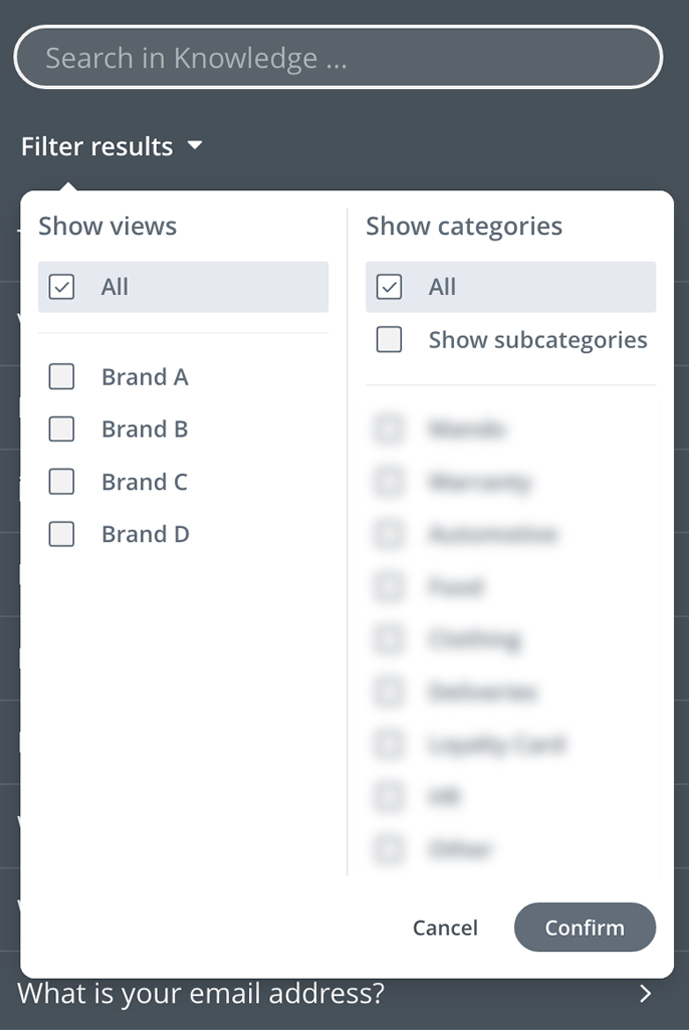
To assign a knowledge article to a specific view, simply tick the view when publishing.
View-Specific Decision Trees
Knowledge: For You Team also lets you create decision trees that are specifically targeted to one brand.
Synthetix’s decision tree technology uses a drag-and-drop, flowchart-like approach to provide agents with comprehensive step-by-step instructions for when a query has variables and more than one possible outcome.
This is particularly useful for agents that deal with multiple brands. There will be troubleshooting protocols to follow that are very different per company. Simply switching to the appropriate view allows them access to the relevant answers.
New agents also benefit from view-specific decision trees. Starting as a new agent at a contact centre that deals with not one, not two but multiple companies’ customers can be daunting and confusing. However, decision trees simplify the troubleshooting process by giving agents step-by-step scripts as to how to handle certain issues. All the agent needs to do is filter by the view and type in the query.
To create a decision tree, open up Editor and choose “Open Decisions”. From here you can either choose an existing article or create a new decision tree, filtering by view.
Live Chat
In the multi-tenant contact centre, not only does one centralised knowledge base power multiple views but Synthetix Chat gives agents the ability to take chats from different brands’ within the same queue, meaning there is no need to have multiple logins.
Synthetix software detects where each individual chat has come from. Admin can assign particular clients to particular agents. Alternatively, agents can switch between views depending on the customer – they will be notified as to which client they belong to.
Self-Service
FAQ Software
Just as Synthetix’s knowledge base equips your agents with a whole library of information (the view), it can also fuel your online FAQ tools. Knowledge: For Your Customers takes a specific view from the knowledge base and powers the FAQ widget and SEO help centre that resides on a company’s website.
Because the FAQ tools are public-facing, you may wish to use a limited version of a client’s view. For example, you have Brand X agent view for agents to work from and Brand X customer view with limited information – particularly more routine queries – for customers to self-serve from.
Chatbot
In addition to Synthetix’s intelligent knowledge base, multi-tenant contact centres adopt multiple chatbots to take care of customers that wish to self-serve on client websites.
Synthetix’s customer service chatbot, Xan is powered by the same, centralised knowledge base that powers your agent interface and other self-service tools. You can choose which view you assign to particular chatbots (Brand X customer view for example) as well as brand configuration.
With control over CSS, you can match elements to brand guidelines. Whether it’s colour, font, logos or formatting, Synthetix’s customer service chatbot, Xan adapts to match a company’s branding.
Synthetix also offers an additional search layer, Jabberwocky, that gives companies some control over the chatbot’s personality. By configuring certain responses, conversational quirks and idiosyncrasies can be injected to channel a brand’s personality further.

