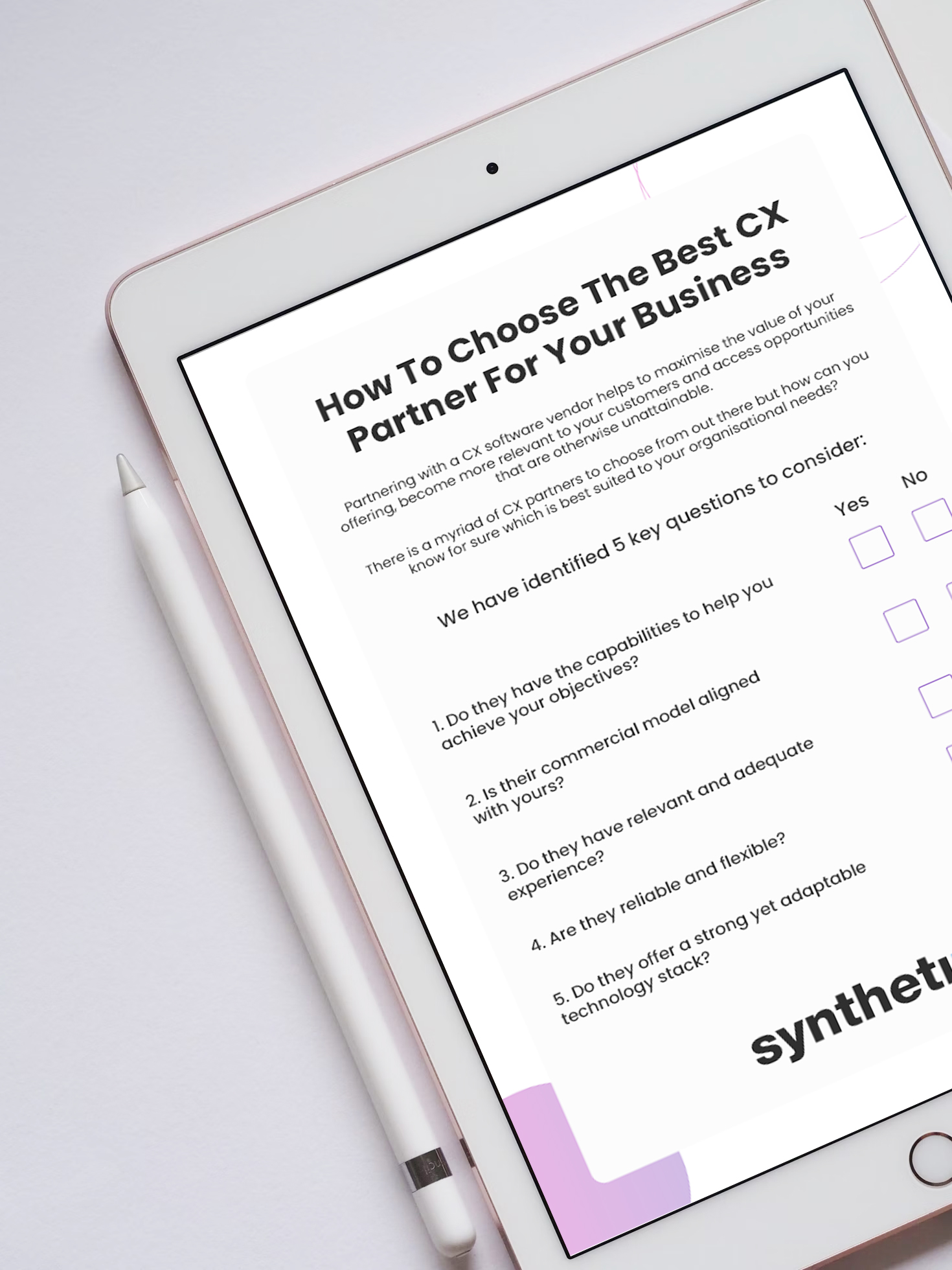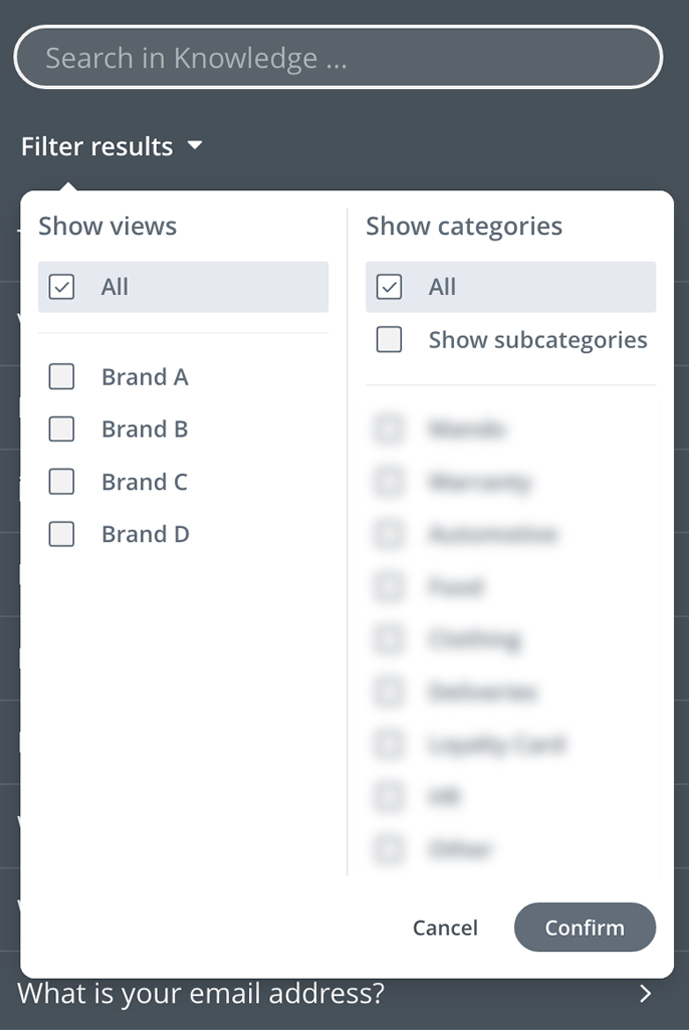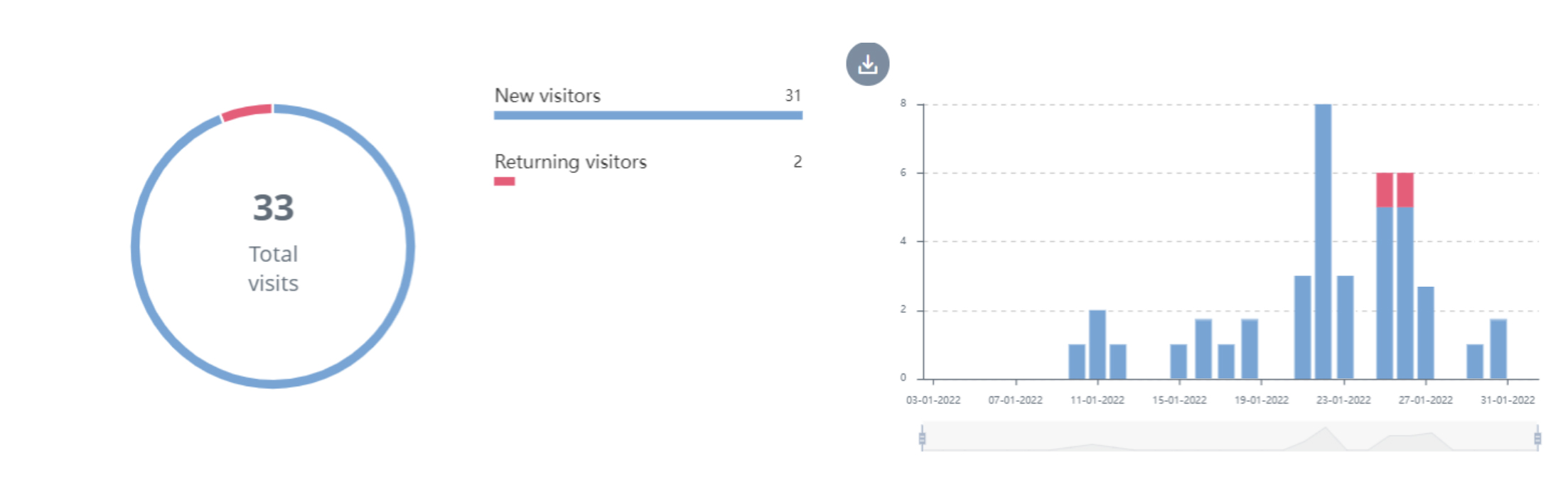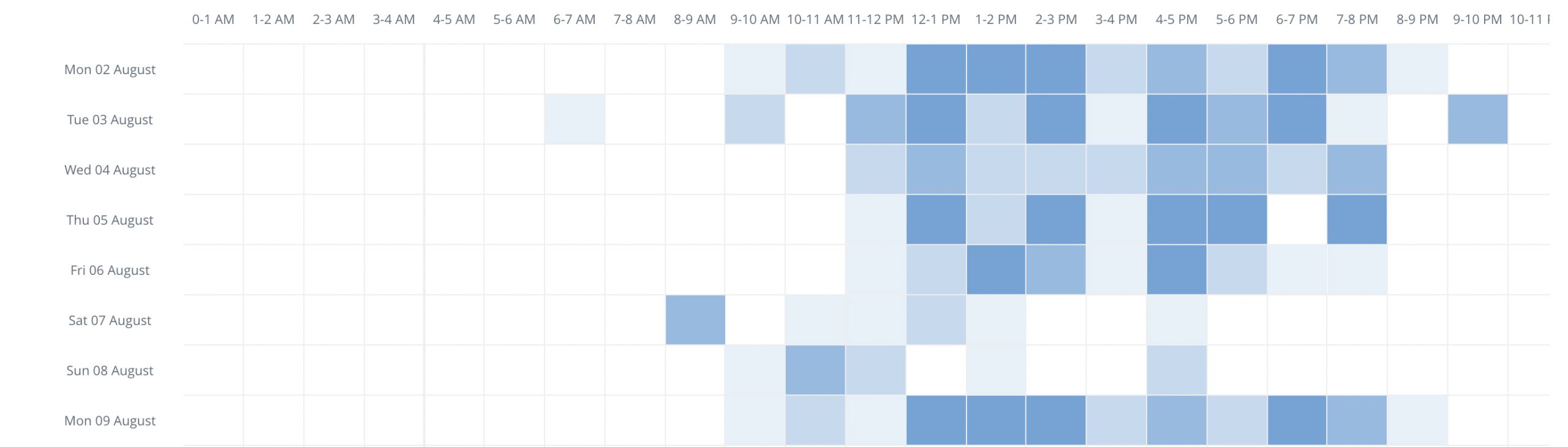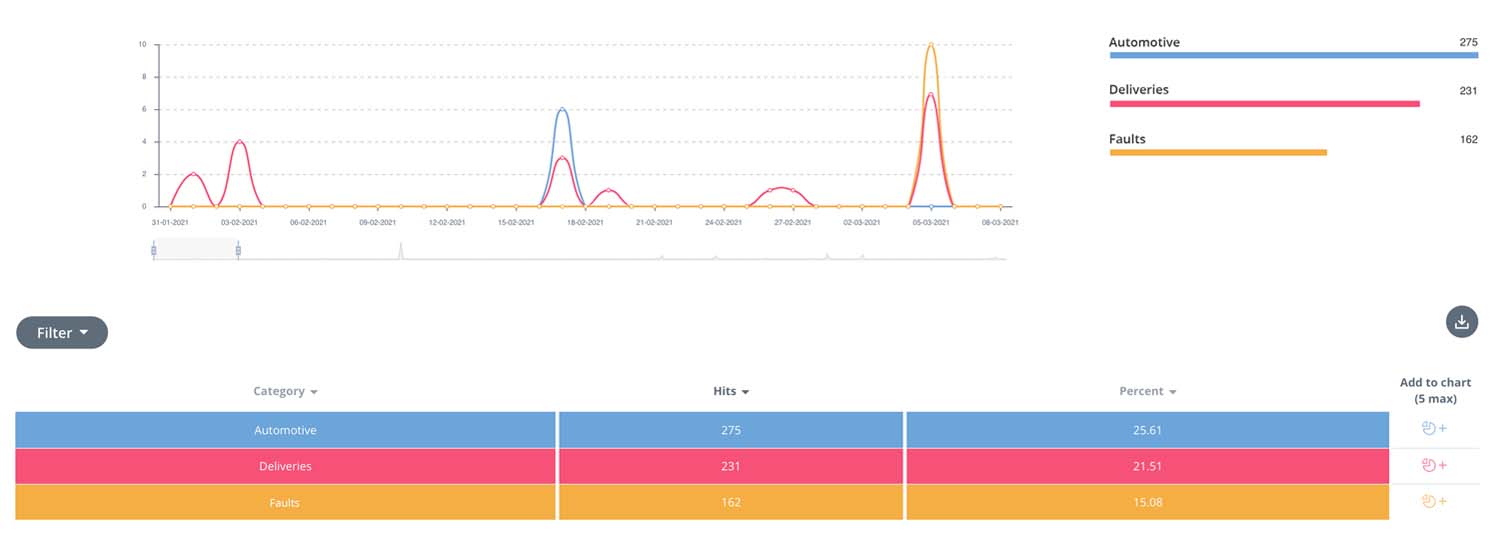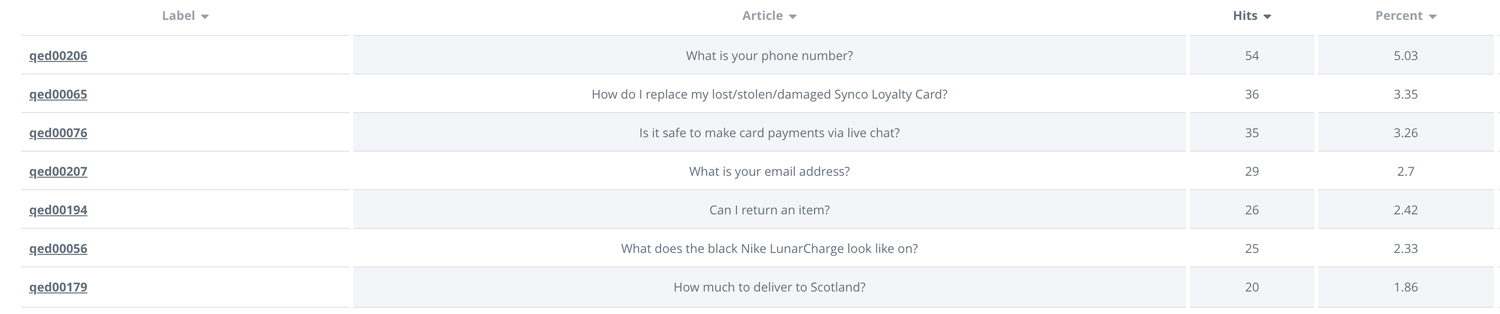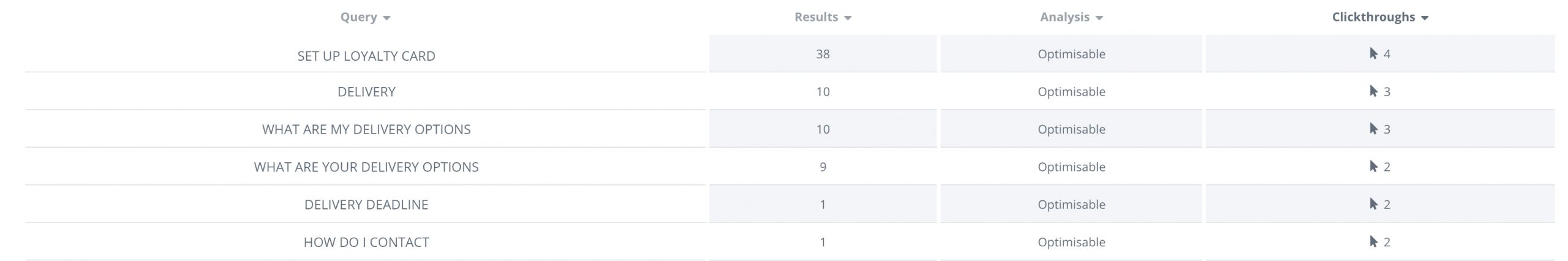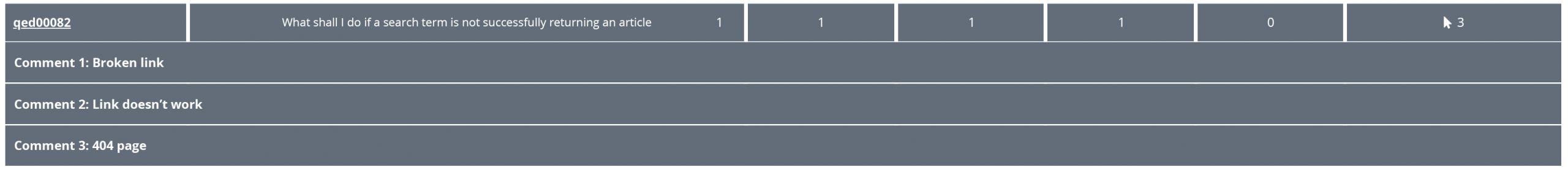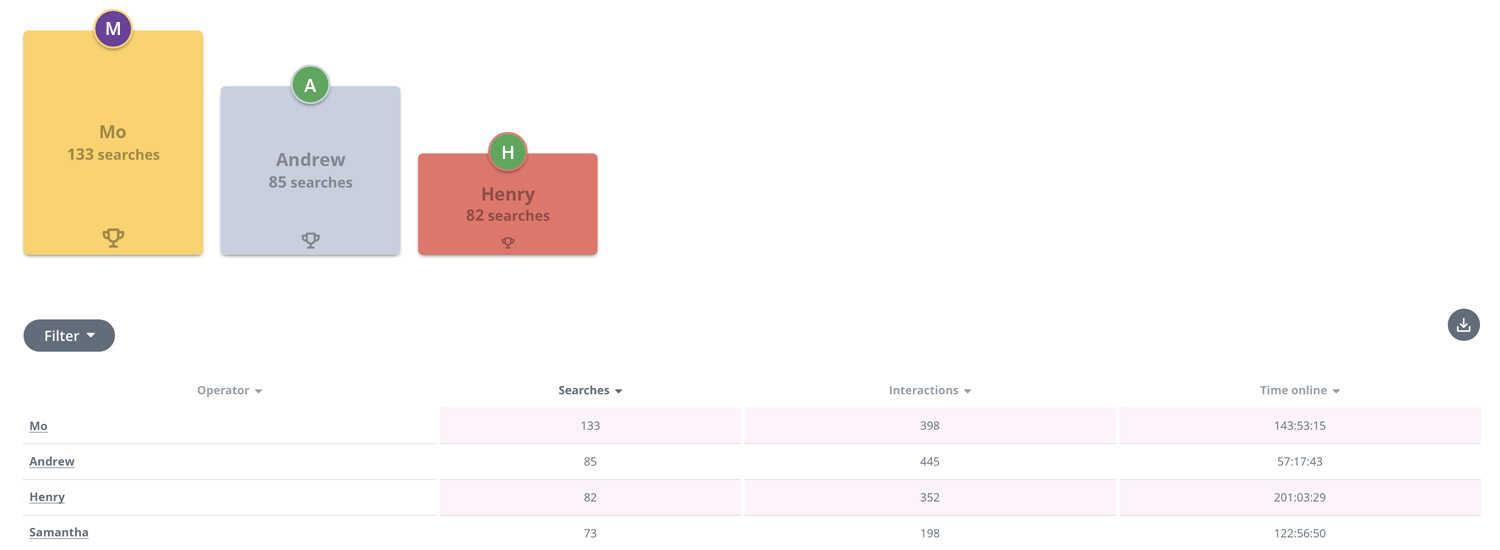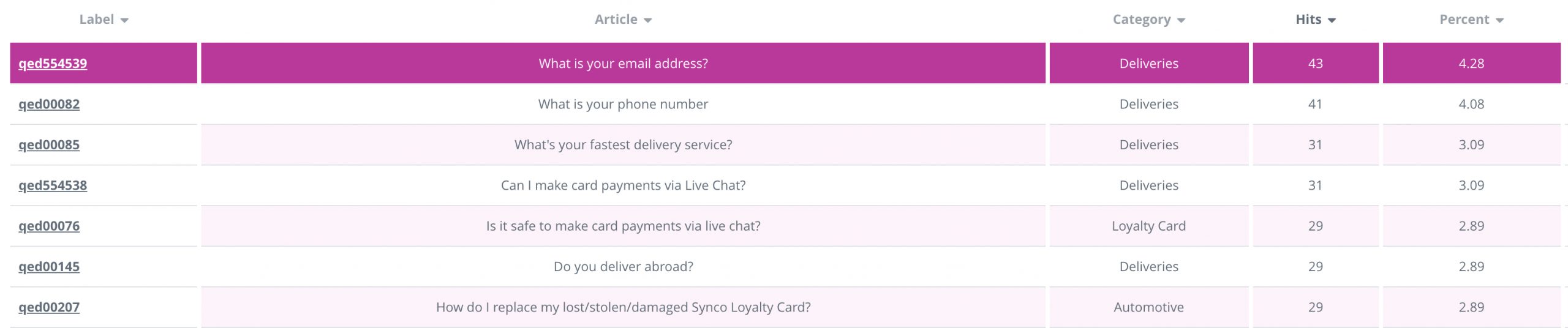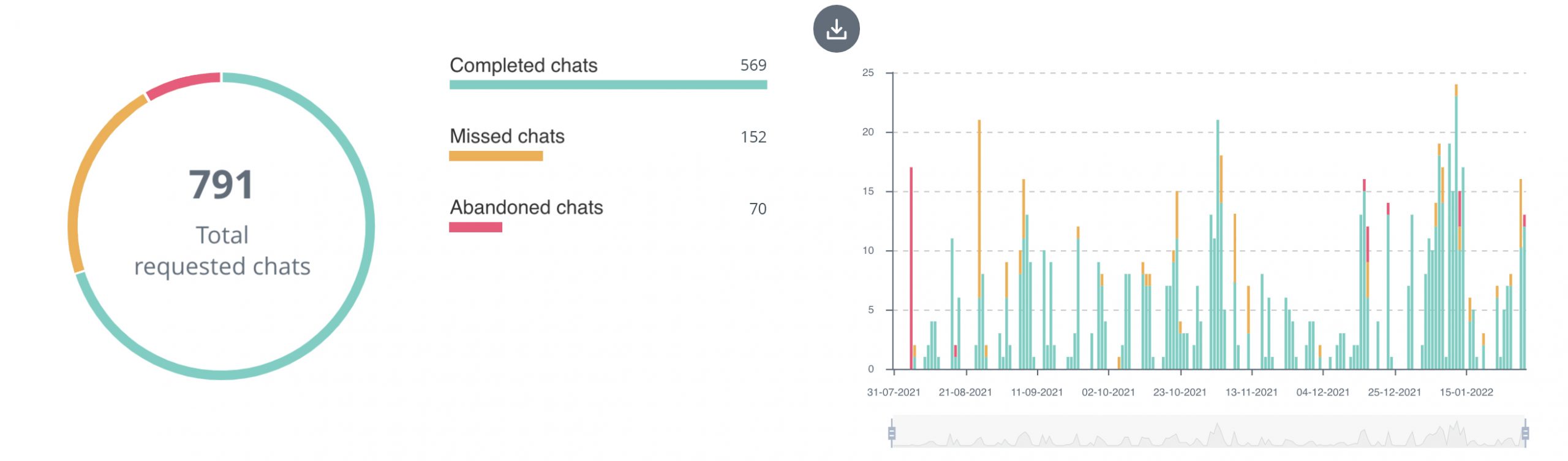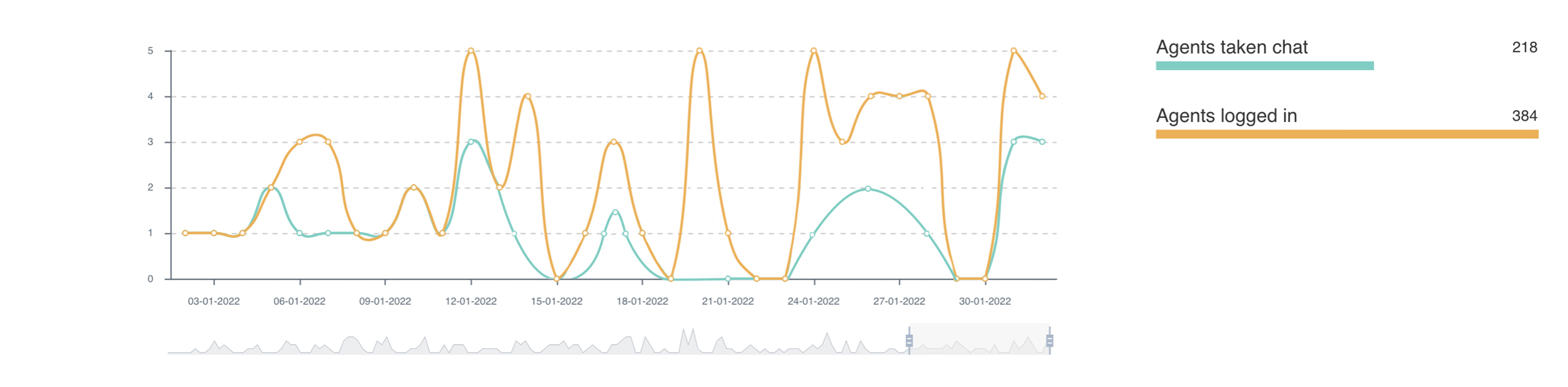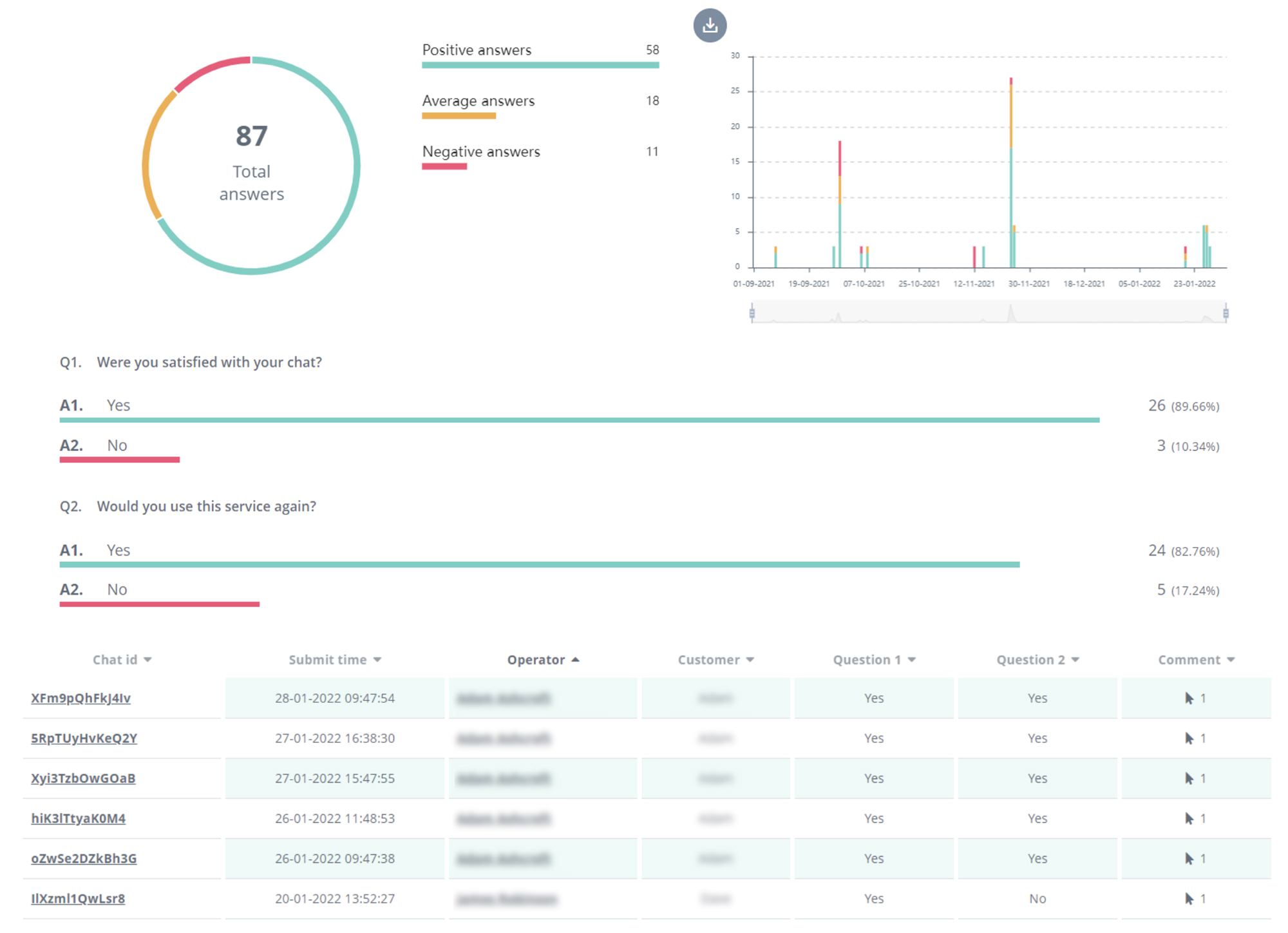The SI Guide To Chatbots In The Contact Centre

A major challenge for your clients that have a contact centre, is keeping support costs down. There are myriad costs involved with handling just one query within the contact centre and unfortunately, a large portion of contact that finds its way there is unnecessary.
In this article, we discuss the importance of the contact centre chatbot for your clients and recommend the best technology for them.
The Power Of The Contact Centre Chatbot
More than ever, contact centres are investing in customer service chatbots. Of those asked, 48% said they have deployed such technology into the contact centre and this is excepted to grow.
So why are so many deeming the chatbot an essential tool within customer service?As a form of self-service, chatbots provide customers with the power to find the answers they need without having to contact an agent. However for the occasions when agent assistance is required, customers are smoothly escalated to the contact centre where they can receive specialist help.
Chatbots in the contact centre provide value by:
- Reducing contact centre costs
- Automating processes through integrations
- Escalating to the contact centre
Reducing Contact Centre Costs
In the contact centre, routine queries often make up a large portion of overall contact, creating unnecessarily costs for your clients.
Routine queries or frequently asked questions have a fixed answer and therefore don’t require agent assistance in order to resolve. No agent assistance means no handling or labour costs and therefore large savings for your clients.
Instead, customer service chatbots, a form of self-service utilise AI and harness sophisticated Natural language Processing (NLP) to handle these routine questions.
When a site visitor types their query into the chatbot, NLP dissects the question, analysing each component including keywords, intent, grammar and popularity. It then compares these elements with the knowledge base and returns the most relevant results to site visitors.
70% experience a reduction in call volumes when chatbots are deployed.

Automating Processes Through Integrations
Chatbots for the contact centre are capable of automating more than just routine queries. A customer service chatbot can guide your clients’ customers through the entire online journey when the correct software is in place.
Synthetix’s Xan, for example, is built using open RESTful APIs and therefore can connect with a multitude of 3rd party apps – particularly your clients’ most-used business tools – to automate complex customer processes.
A common process that can be seamlessly automated by Xan the chatbot includes Identification and Verification (ID&V). Traditionally this would involve a customer having to call the call centre and answer questions that would verify their identity. This process was time-consuming and often involved risk in regards to security.
However, when automated using a chatbot, the ID&V process takes a fraction of the time, lowering Average Handling Times (AHT) and therefore costs. Always PCI compliant, Synthetix’s chatbot integrates with software that hides customers’ details and only shows the agent whether the ID&V process has been successful or not.
Other processes that can be automated using a contact centre chatbot include:
- Quotes and orders
- Policy admin
- Mid-term adjustments
- Payments
- Order updates
Further with 67% of customers preferring to solve issues themselves, process automation through chatbots is the far more convenient option for your clients’ customers.
Escalating To The Contact Centre
Whilst chatbots are excellent at helping site visitors self-serve, there will always be occasions where a query is too complex for AI alone to handle.
But all too often such a scenario creates negative experiences for site visitors; they realise the chatbot cannot solve their issue so must source the company’s contact details where they not only have to wait in line for 30 minutes but have to repeat their query.
Synthetix’s chatbot, Xan on the other hand, detects when the query won’t be resolved using just AI and automatically escalates the query to live chat. Here it is assigned to an agent with the appropriate skillset along with the original chat transcript to prevent any need for repetition, boosting CX.
Final Thoughts
If you enjoyed this article and are interested in finding out how Synthetix’s chatbot solution could help reduce your clients’ contact centre costs whilst improving CSAT